使用JS计算元素中的文本的行数
7698次阅读
696人点赞
发布时间: 2023-07-20 11:20:22
扫码到手机查看
![]()
工具函数代码
/*
* 计算元素中文字的行数
* el 元素容器
* */
export function computedTextRows(el) {
const style = window.getComputedStyle(el, null);
const elCss = {
width: style.width,
fontSize: style.fontSize,
lineHeight: style.lineHeight,
color: style.color,
zIndex: -1,
position: 'absolute',
top: 0,
left: 0,
opacity: 0
};
let text = el.innerText;
// console.log(elCss, text)
const elCopy = document.createElement('p');
elCopy.innerText = text;
for (let cssKey in elCss) {
elCopy.style[cssKey] = elCss[cssKey];
}
document.body.appendChild(elCopy);
// 计算得到元素高度然后删除元素
const elCopyHeight = elCopy.clientHeight;
const elCopyLineHeight = parseInt(elCss.lineHeight);
document.body.removeChild(elCopy);
// console.log(elCopyHeight)
const rows = Math.floor(elCopyHeight / elCopyLineHeight);
return rows;
}应用
应用环境:当元素中p里面的文本内容超过2行的时候,显示“展开/收缩”的按钮。
<p v-html="desc" ref="infopRef" class="max2line"></p>
<div class="open-more"
v-show="showToggleBtn"
>
展开/收起
</div>
data() {
return {
showToggleBtn: false
}
},
watch: {
desc: {
handler(newVal) {
if (newVal) {
this.$nextTick(() => {
const pEl = this.$refs.infopRef;
const textRows = computedTextRows(pEl)
if (textRows > 2) {
this.showToggleBtn = true;
}
});
}
},
immediate: true
}
}这里面由于我添加了,这个样式:
.max2line{
word-break: break-all;
display: -webkit-box;
-webkit-line-clamp: 2;
-webkit-box-orient: vertical;
overflow: hidden;
}导致了多行情况下,文本超出2行会自动显示...,所以计算行数的函数中,我通过复制元容器的宽和字号、行距等元素,插入到body中,通过高度/行距来计算出行数。








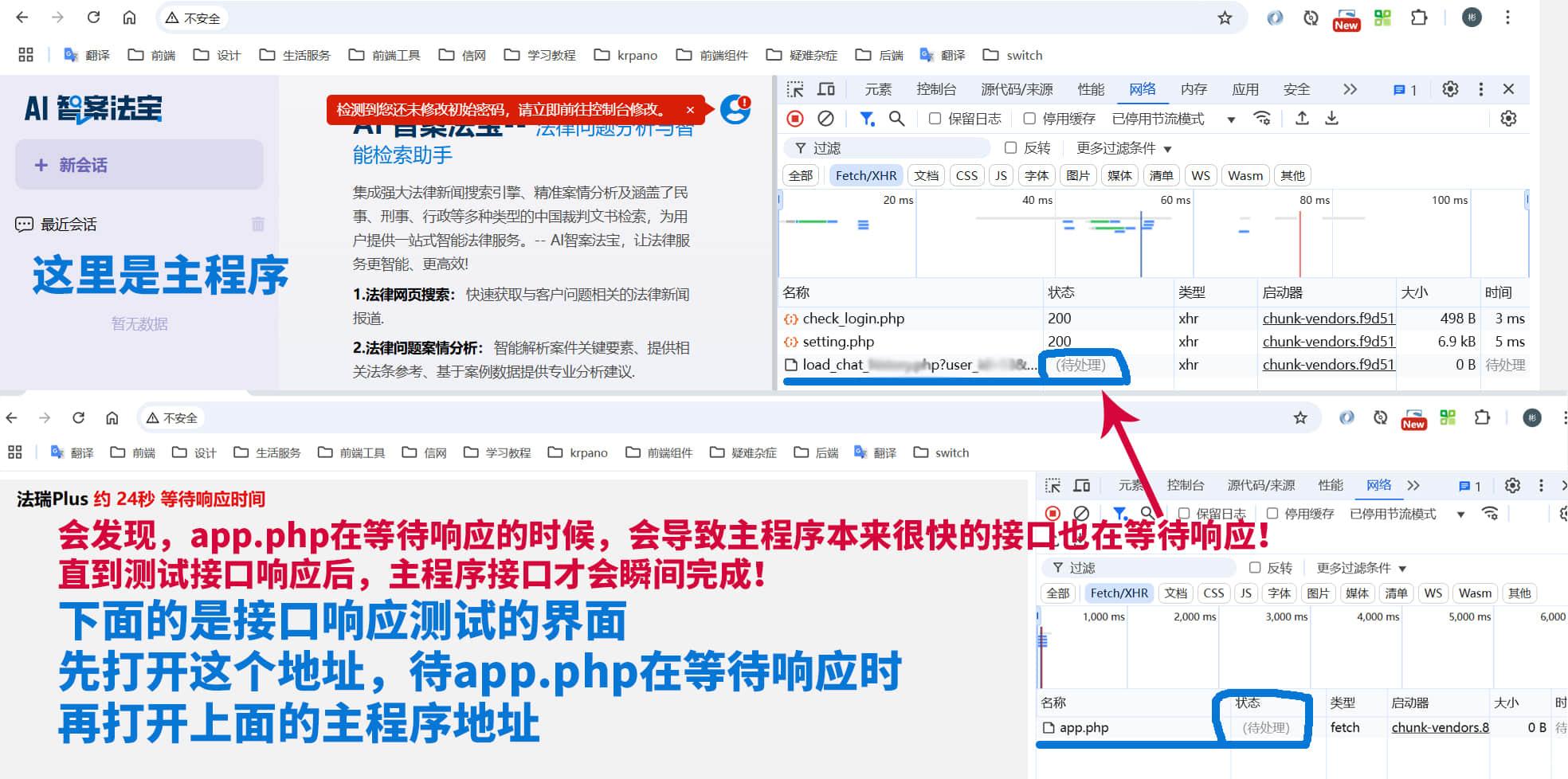
 目录
目录