element-ui中的el-table相关问题
使用每一行的数据
比如我有如下json:
list: [
{
card_id: "14",
card_title: "242342",
card_author: "陈烛光",
template_id: "21",
template_preview: null,
created_at: "2023-04-03 14:48:25"
},
{
card_id: "13",
card_title: "我很四面",
card_author: "陈烛光",
template_id: "21",
template_preview: null,
created_at: "2023-04-03 09:25:07"
},
{
card_id: "12",
card_title: "33333",
card_author: "武斌",
template_id: "21",
template_preview: null,
created_at: "2023-04-03 09:09:31"
},
...
]以及我的el-table如下:
<el-table :data="cardList"
row-key="card_id"
size="large"
style="width: 100%"
>
<el-table-column prop="card_id" label="卡片ID" width="80"></el-table-column>
<el-table-column prop="card_title" label="卡片标题"></el-table-column>
<el-table-column label="效果预览" width="100">
<template #default="scope">
<a class="temp-preview"
v-if="scope.row.template_preview"
:href="scope.row.template_preview"
target="_blank"
title="点击查看大图"
>
<img src="scope.row.template_preview">
</a>
<p v-else class="no-preview">无</p>
</template>
</el-table-column>
<el-table-column prop="card_author" label="编辑人员" width="100"></el-table-column>
<el-table-column prop="created_at" label="创建日期" width="180"></el-table-column>
<el-table-column label="操作" width="200">
<template #default="scope">
<el-button type="primary" @click="openCardEditor(scope.row)">编辑</el-button>
<el-button type="danger">删除</el-button>
</template>
</el-table-column>
</el-table>其中cardList就是对应的list中的数据。我们可以看到,如果要简单渲染,将每行中每一个字段对应的值渲染到模板中,只使用prop即可。但是如果我要自定义使用 这一行中某个字段的值呢?
这时候,我们需要使用:
<template #default="scope">
<a class="temp-preview"
v-if="scope.row.template_preview"
:href="scope.row.template_preview"
target="_blank"
title="点击查看大图"
>
<img src="scope.row.template_preview">
</a>
<p v-else class="no-preview">无</p>
</template>其中scope.row对应的就是当前行,比如我现在是第三行,那么scope.row的值就是:
{
card_id: "12",
card_title: "33333",
card_author: "武斌",
template_id: "21",
template_preview: null,
created_at: "2023-04-03 09:09:31"
},如果要用到第三行template_preview字段的值,那么就是:
scope.row.template_preview需要注意的是,取出的scope是一个这种格式:
{store: {…}, _self: {…}, column: {…}, row: Proxy, $index: 2, …}scope.row是一个proxy,而如果我们需要取到行的index,那么:
scope.$index额外的注意,遍历的时候最好要给每一行指定一个固定的row-key="card_id"
比如,el-table没有给每一行添加key时,当我们删除第二行数据时,焦点会自动聚焦在变为第二行的第三行数据按钮上。
原因:
删除一行数据时,Vue会认为我们把2变成了3,把3删除了。所以只会把第二行的数据变成第三行,但是按钮的状态会就地复用。
解决:
给每一行添加一个key,el-table设置row-key
<el-table :row-key="record=>record.id"></el-table>// id为表格数据中的一个属性(唯一),record为每一行数据
或者
<el-table row-key="id"></el-table>// row-key此时不带冒号,绑定值为数据中属性id
注:表格中不建议使用index作为key,删除数据时,索引会自动连续,(1,2,3删除第2,索引会自动变成1,2,而不是1,3)所以Vue仍然会认为删除的是第3项,而不是第2项。
让表格内容居中
有两种方式,第一种:
<el-table :data="cardList"
:stripe="true"
:border="true"
:header-cell-style="{'text-align':'center'}"
:cell-style="{'text-align':'center'}"
size="large"
style="width: 100%"
>:header-cell-和:cell-
| header-cell-style | 表头单元格的 style 的回调方法,也可以使用一个固定的 Object 为所有表头单元格设置一样的 Style。 | function({ row, column, rowIndex, columnIndex }) / object | — |
| cell-style | 单元格的 style 的回调方法,也可以使用一个固定的 Object 为所有单元格设置一样的 Style。 | function({ row, column, rowIndex, columnIndex }) / object | — | — |
直接设置统一的样式即可。
第二种:
<el-table-column align="center" />








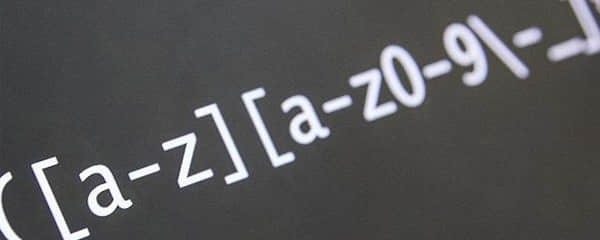
 目录
目录