【用户认证】生成Auth所需文件
生成Auth所需文件
在Artisan控制台输入以下命令:
php artisan make:auth在 Laravel5.8 之前我们可以通过 php artisan make:auth 来快速生成登录认证模版,而在 Laravel6之后的版本中,这一命令已经被移除, 取而代之的是将其移到了一个单独的扩展包中。
首先下载auth模块包(这里感觉还是有点问题,后续再修改)
//下载auth模块包
composer require laravel/ui自动生成登录模块
//以VUE的方式生成登录注册端口
php artisan ui vue --auth
//以react方式生成登录注册端口
php artisan ui react --auth
//以bootstrap方式生成登录注册端口
php artisan ui bootstrap --auth注意,这三种方式选一种合适自己的就可以。
并且需要提醒大家的是,laravel6.0以上的版本是不包含react和vue的,如果需要用需要额外添加包!
执行完成后,打开routes/web.php,发现多了2行:
Auth::routes();
Route::get('/home', [App\Http\Controllers\HomeController::class, 'index'])->name('home');然后我们访问home路由:http://localhost/composer/laravel02/public/login,出现了登录界面(虽然很简易)。会发现样式不对,它生成的文件就在app/resource文件夹下,views就是模板。
Auth::routes()路由的查找,在vendor/laravel/ui/Auth中查找。
链接数据库
在.env文件中,修改一些配置,链接数据库。比如,本地链接:
DB_CONNECTION=mysql
DB_HOST=localhost
DB_PORT=3306
DB_DATABASE=laravel-test
DB_USERNAME=root
DB_PASSWORD=但是这样还不够,因为没有表,就必须生成数据表:
D:\xampp\htdocs\composer\laravel02>php artisan migrate正常的话会显示:
Migration table created successfully.
Migrating: 2014_10_12_000000_create_users_table
Migrated: 2014_10_12_000000_create_users_table (564.44ms)
Migrating: 2014_10_12_100000_create_password_resets_table
Migrated: 2014_10_12_100000_create_password_resets_table (378.66ms)
Migrating: 2019_08_19_000000_create_failed_jobs_table
Migrated: 2019_08_19_000000_create_failed_jobs_table (412.47ms)
Migrating: 2019_12_14_000001_create_personal_access_tokens_table
Migrated: 2019_12_14_000001_create_personal_access_tokens_table (603.66ms)然后查看数据库laravel-test,发现里面多了很多表。
当创建好表后,先去注册:
http://localhost/composer/laravel02/public/login,可以进行注册,然后登录。







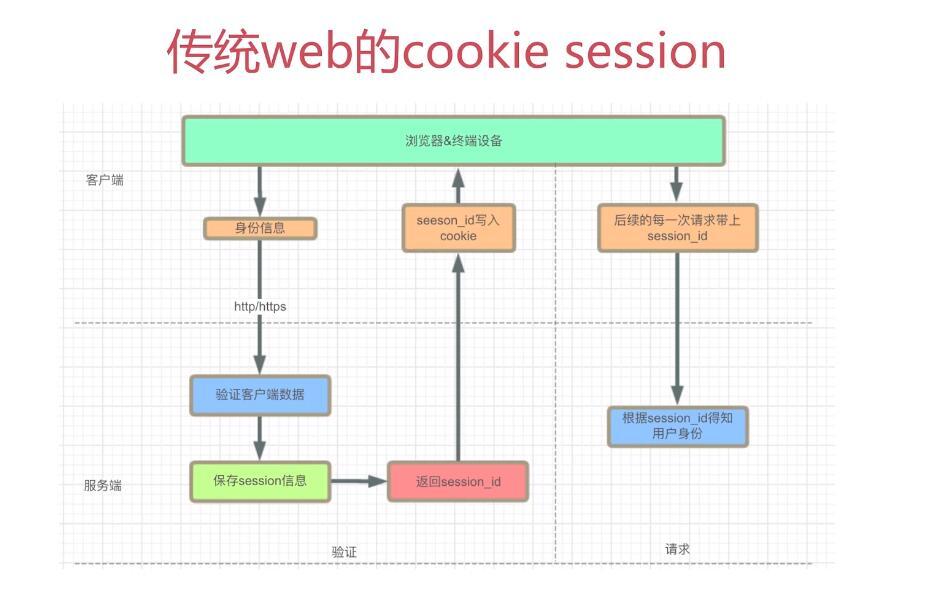


 目录
目录