使用PHP开发一个在线图片转base64的接口
8696次阅读
784人点赞
发布时间: 2023-03-29 09:03:48
扫码到手机查看
![]()
代码
<?php
header("Access-Control-Allow-Origin: *");
header("content:application/json;chartset=uft-8");
/**
* 将传入图片地址转化为base64
*/
class ImgToBase64
{
public $url;
public $base64;
function __construct($url)
{
$this->url = $url;
$this->checkUrl() && $this->tobase64();
}
private function checkUrl()
{
$pattern = '/http[s]?:\/\/[\w\d.\/-]+\.(jpg|png|gif)/i';
preg_match($pattern, $this->url, $match);
if (!isset($match[0])) {
$this->showError();
return false;
}
$this->url = $match[0];
return true;
}
private function tobase64()
{
$imageInfo = @getimagesize($this->url);
if (!$imageInfo) {
$this->showError();
return;
}
$base64 = base64_encode(file_get_contents($this->url));
// 在每个字符后分割一次字符串
$base64 = chunk_split($base64);
$blob = 'data:' . $imageInfo['mime'] . ';base64,';
$this->base64 = $blob . $base64;
}
private function showError()
{
$this->base64 = false;
}
public function getBase64()
{
return $this->base64;
}
}
// $img = 'http://statics.qdxin.cn/uploadfile/2020/1212/20201212100223404.jpg';
$img_url = isset($_GET['url']) ? $_GET['url'] : false;
// 先检测url中是否含有http或者https,如果没有添加http
if (strpos($img_url, 'http') === false) {
$img_url = 'http:' . $img_url;
}
$res = array(
'error' => 1,
'data' => false
);
// 如果是一个有效图片
if (@getimagesize($img_url)) {
$base64 = new ImgToBase64($img_url);
$img_base64 = $base64->getBase64();
// var_dump($img_base64);
(boolean)$img_base64 && $res = array(
'error' => 0,
'data' => $img_base64
);
}
$json = json_encode($res);
exit($json);
?>






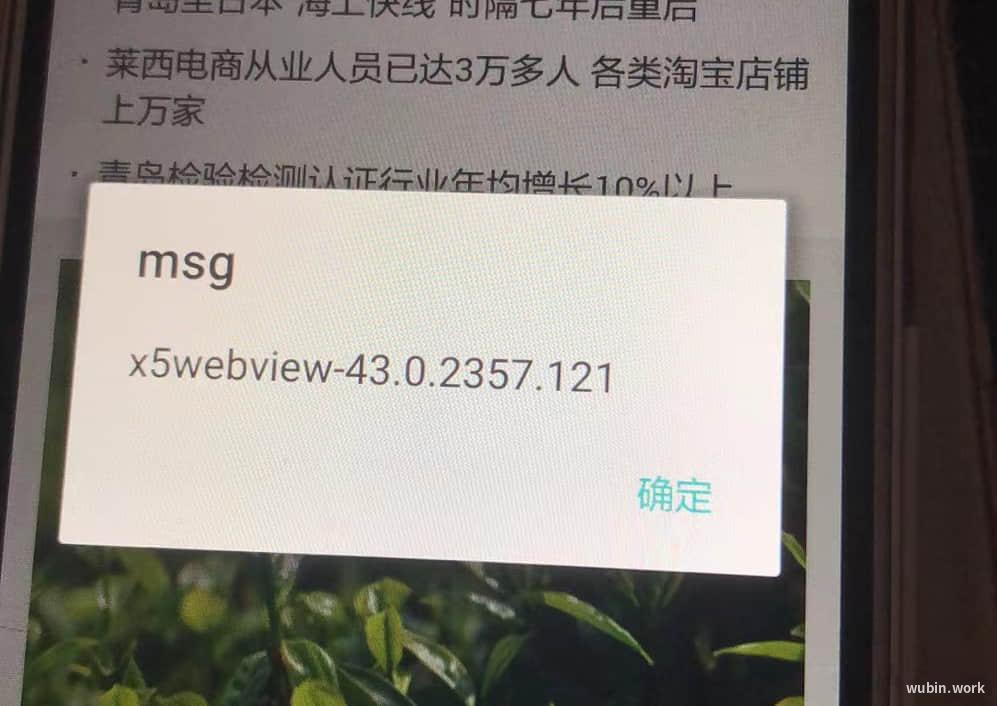


 目录
目录