浏览器自带滚动条样式修改
6553次阅读
496人点赞
发布时间: 2021-03-22 15:59:27
扫码到手机查看
![]()
浏览器中设置所有元素的统一滚动条样式:(直接在css中找地方贴入即可)
::-webkit-scrollbar { /* 滚动条整体部分 */
width:10px;
margin-right:2px
}
::-webkit-scrollbar-button { /* 滚动条两端的按钮 */
width:10px;
background-color: yellow;
}
::-webkit-scrollbar:horizontal {
height:10px;
margin-bottom:2px
}
::-webkit-scrollbar-track { /* 外层轨道 */
border-radius: 10px;
}
::-webkit-scrollbar-track-piece { /*内层轨道,滚动条中间部分 */
background-color: #333333;
border-radius: 10px;
}
::-webkit-scrollbar-thumb { /* 滑块 */
width:10px;
border-radius: 5px;
background: #CBCBCB;
}
::-webkit-scrollbar-corner { /* 边角 */
width: 10px;
background-color: red;
}
::-webkit-scrollbar-thumb:hover { /* 鼠标移入滑块 */
background: #909090;
}Less实现设置滚动条样式的函数(支持非IE)
.scroll-bar() {
&::-webkit-scrollbar { /* 滚动条整体部分 */
width:10px;
margin-right:2px
}
&::-webkit-scrollbar-button { /* 滚动条两端的按钮 */
width:10px;
background-color: yellow;
}
&::-webkit-scrollbar:horizontal {
height:10px;
margin-bottom:2px
}
&::-webkit-scrollbar-track { /* 外层轨道 */
border-radius: 10px;
}
&::-webkit-scrollbar-track-piece { /*内层轨道,滚动条中间部分 */
background-color: #333333;
border-radius: 10px;
}
&::-webkit-scrollbar-thumb { /* 滑块 */
width:10px;
border-radius: 5px;
background: #CBCBCB;
}
&::-webkit-scrollbar-corner { /* 边角 */
width: 10px;
background-color: red;
}
&::-webkit-scrollbar-thumb:hover { /* 鼠标移入滑块 */
background: #909090;
}
}使用:.demo{ .scroll-bar(); }
可以编译为css:将&替换为.demo即可









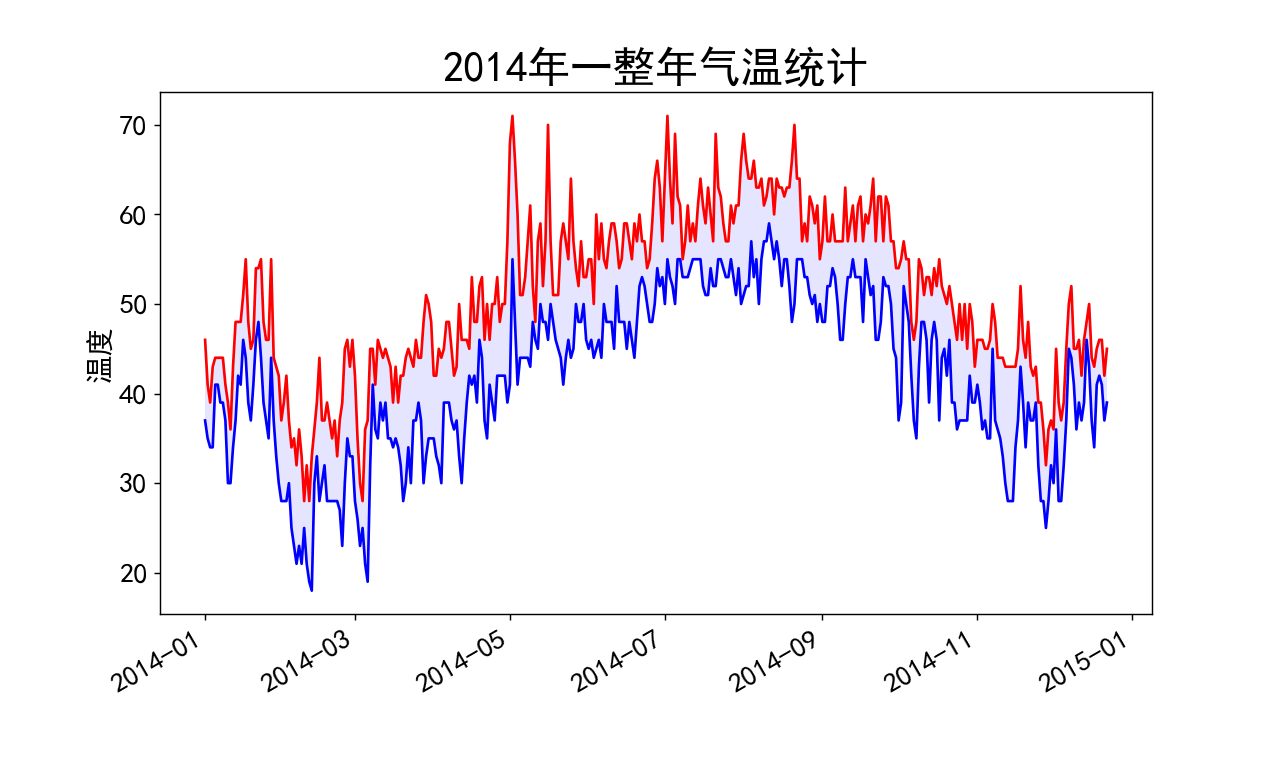
 目录
目录