实现一个黑胶唱片播放旋转的功能样式
黑胶唱片旋转代码实现
可以先看效果:http://code.wubin.work/code/css/heijiao-rotate/
HTML
<div class="guangp">
<i class="guxz xuanz"></i>
<i class="dy"></i>
<i class="xy"></i>
<i class="gp audio-stick skewing"></i>
</div>CSS
.guangp {
position: relative;
display: inline-block;
padding-top: 80px;
padding-bottom: 70px;
width: 355px;
height: 321px;
text-align: center;
}
.guangp .guxz {
display: inline-block;
width: 359px;
height: 359px;
background: url(2.png);
}
.guangp .dy {
position: absolute;
top: 71px;
right: -109px;
width: 85px;
height: 82px;
background: url(1.png) no-repeat -356px -18px;
}
.guangp .xy {
position: absolute;
top: 71px;
right: -108px;
z-index: 3;
width: 85px;
height: 85px;
background: url(1.png) no-repeat -450px -18px;
}
.guangp .gp {
position: absolute;
top: 115px;
right: -70px;
width: 173px;
height: 272px;
background: url(1.png) no-repeat -350px -138px;
transition: all .6s ease-in-out;
transform: rotate(-32deg);
transform-origin: right top;
}
/* 黑胶旋转 */
.guangp .xuanz {
animation: circleRoate 200s;
animation-timing-function: linear;
}
.guangp .gp.skewing {
transform: rotate(0);
}
@keyframes circleRoate{
from{
transform:rotate(0) infinite
}
to{
transform:rotate(7600deg)
}
}应用的话就像HTML那样:
<i class="guxz xuanz"></i>
<i class="gp audio-stick skewing"></i>在对应元素上加上skewing和xuanz即可让胶片旋转。同样的如果让胶片不旋转,去掉这两个样式即可。
简易播放器代码实现
可以先看效果:http://code.wubin.work/code/css/heijiao-rotate/easy-audio-player.html
HTML
<div class="audio-box">
<i class="icon-bofang on"></i>
<audio preload="none" id="audio" data-time="3">
<source src="xxx.mp3" type="audio/mpeg">
</audio>
<span class="star-time">00:01</span>
<div class="time-bar">
<span class="progressBar"></span>
<i class="move-color" style="width: 200px;"></i>
<p class="timetip"></p>
</div>
<span class="end-time">00:03</span>
<p class="timeTip"></p>
</div>CSS
audio:not([controls]) {
display: none !important;
}
.audio-box {
margin-bottom: 35px;
width: 780px;
height: 100px;
border-bottom: 1px solid #c9c9c9;
background: #fff;
}
.audio-box .icon-bofang {
float: left;
display: block;
margin-left: 40px;
width: 51px;
height: 51px;
background: url(audio.png) -14px -16px no-repeat;
cursor: pointer;
}
.audio-box .icon-bofang.on {
background-position: -85px -16px;
}
.audio-box .star-time {
float: left;
display: block;
margin-left: 17px;
width: 59px;
height: 51px;
color: #696969;
text-align: center;
font-size: 20px;
line-height: 51px;
}
.audio-box .time-bar {
position: relative;
z-index: 1;
float: left;
display: block;
overflow: hidden;
margin-top: 5px;
width: 527px;
height: 41px;
background: #bfbfbf;
cursor: pointer;
}
.audio-box .time-bar .progressBar {
position: absolute;
left: 0;
z-index: 3;
width: 100%;
height: 100%;
background: url(audio.png) no-repeat -16px -83px;
}
.audio-box .time-bar .move-color {
position: absolute;
top: 0;
left: 0;
z-index: 2;
display: block;
width: 0;
height: 24px;
height: 100%;
background-color: #658ae4;
}
.audio-box .end-time {
float: left;
display: block;
width: 52px;
height: 51px;
color: #696969;
font-size: 20px;
line-height: 51px;
}具体样式切换,只需要在<i class="icon-bofang"></i> 添加on样式即可。









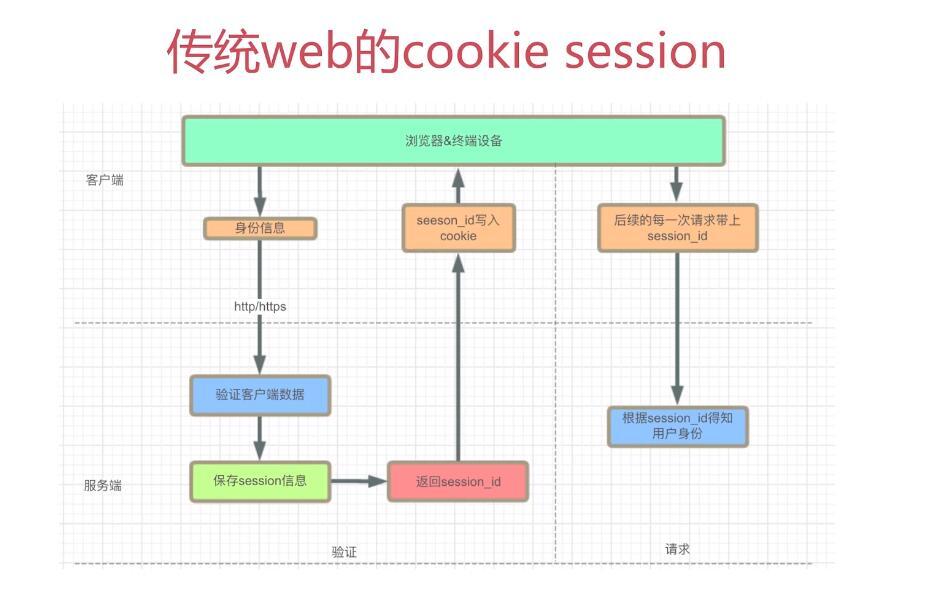
 目录
目录