四个Loading加载动画,还不快快存起来!
loading-1
平时开发的时候,我们遇到加载,要么是 UI 框架中自带,要么就是百度,然后 CV 到项目中?但是,自己实现的时候,又会没有思路。久而久之,变成了 CV 工程师。本文针对不同的加载方式,讲解其中的思路,希望大家不只是会用,更要是会写。实践才能出真知。
<span class="loader-1">Loading</span>.loader-1 {
font-size: 48px;
font-family: Arial, Helvetica, sans-serif;
font-weight: bold;
color: #FF3D00;
letter-spacing: 2px;
position: relative;
}
.loader-1::after {
content: "Loading";
position: absolute;
left: 0;
top: 0;
color: #FFF;
width: 100%;
height: 50%;
overflow: hidden;
animation: loaderHeight 6s linear infinite;
}
@keyframes loaderHeight {
0% {
height: 100%;
}
100% {
height: 0%;
}
}案例效果:http://code.wubin.work/code/css/loading-four.html
loading-2
<span class="loader-2">Loading </span>.loader-2{
font-size: 48px;
font-family: Arial, Helvetica, sans-serif;
font-weight: bold;
color: #263238;
text-shadow: 0 0 2px #fff, 0 0 1px #fff, 0 0 1px #fff;
letter-spacing: 2px;
position: relative;
}
.loader-2::after {
content: "Loading";
position: absolute;
left: 0;
top: 0;
color: #FFF;
width: 100%;
height: 100%;
overflow: hidden;
animation: loderWidth 6s linear infinite;
}
@keyframes loderWidth {
0% {
width: 0%;
}
100% {
width: 100%;
}
}案例效果:http://code.wubin.work/code/css/loading-four.html
loading-3
<span class="loader-3">Load ng </span>
这里用了一个空格来占位.loader-3 {
color: #FFF;
position: relative;
font-family: Arial, Helvetica, sans-serif;
font-size: 48px;
letter-spacing: 4px;
}
.loader-3::before {
content: "";
position: absolute;
right: 70px;
bottom: 10px;
height: 28px;
width: 5.15px;
background: currentColor;
animation: loaderL 1s linear infinite alternate;
}
@keyframes loaderL {
0% {
box-shadow: 0 -6px, -122.9px -8px;
}
25%, 75% {
box-shadow: 0 0px, -122.9px -8px;
}
100% {
box-shadow: 0 0px, -122.9px -16px;
}
}
.loader-3::after {
content: "";
width: 10px;
height: 10px;
position: absolute;
left: 125px;
top: 2px;
border-radius: 50%;
background: red;
animation: animloader113 1s linear infinite alternate;
}
@keyframes animloader113 {
0% {
transform: translate(0px, 0px) scaleX(1);
}
14% {
transform: translate(-12px, -16px) scaleX(1.05);
}
28% {
transform: translate(-27px, -28px) scaleX(1.07);
}
42% {
transform: translate(-46px, -35px) scaleX(1.1);
}
57% {
transform: translate(-70px, -37px) scaleX(1.1);
}
71% {
transform: translate(-94px, -32px) scaleX(1.07);
}
85% {
transform: translate(-111px, -22px) scaleX(1.05);
}
100% {
transform: translate(-125px, -9px) scaleX(1);
}
}注意这里的L上方竖线,是使用before阴影模拟的效果。
案例效果:http://code.wubin.work/code/css/loading-four.html
loading-4
<span class="loader-4">Loading </span>.loader-4 {
font-size: 48px;
letter-spacing: 2px;
color: #FFF;
animation: loader4 1s ease-in infinite alternate;
}
@-webkit-keyframes loader4 {
0% {
filter: blur(0px);
transform: skew(0deg);
}
100% {
filter: blur(3px);
transform: skew(-4deg);
}
}






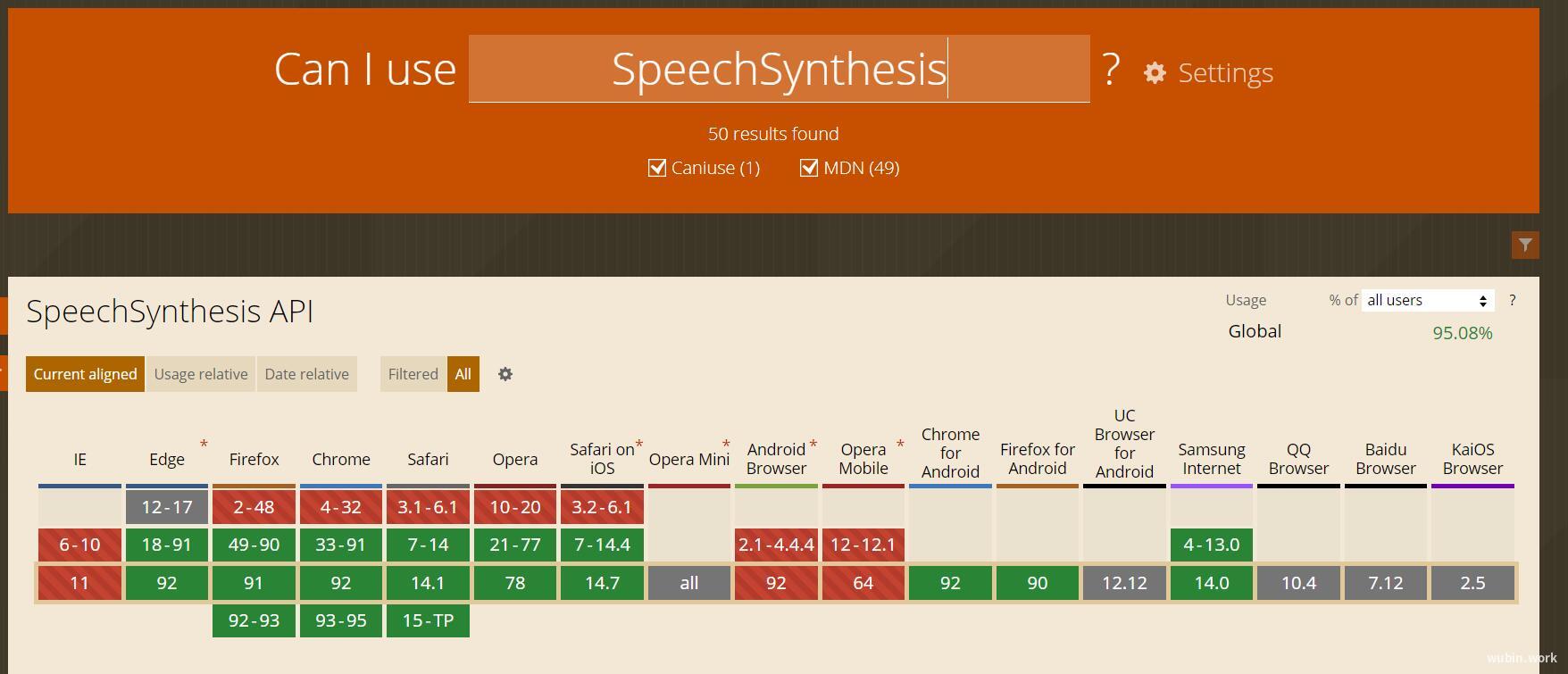


 目录
目录